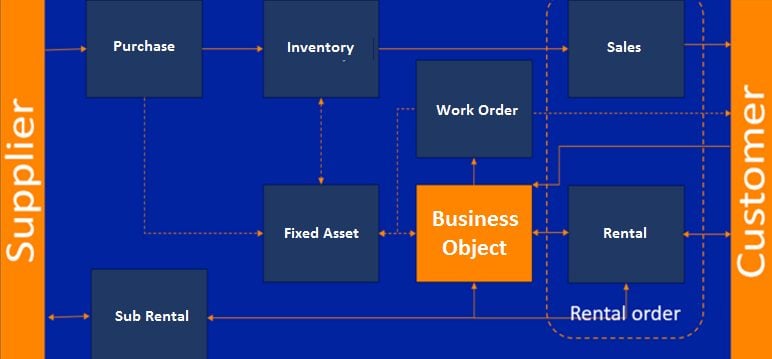After a long period of research, comparing, and debating your rental company has finally chosen the right ERP System. You are ready to start the implementation—the start of the digital transformation your rental company has been waiting for. To speed up the implementation, there are a few steps you can take to smooth out the process.
Analyze
Of course, every aspect of a equipment driven rental business always starts with the analysis process. Be sure you know what your rental company needs. What are your key performance indicators? Which factors will it be necessary to keep an eye on? When can the implementation be considered a success? This way, you can continue analyzing during the implementation process and adjust it where needed. As a result, you save time and money.

Image 1: Analyze, what does your rental system need?
ERP system selection
Which ERP system you choose depends on your industry, what kind of rental business you are, and what you need from your ERP system. For example, do you need an on-premise system or a cloud computing system? Give preference to a system that can be tailored to your industry. As a result, you will avoid selecting a system that needs too many changes to fit your needs. This will save you time and money because it helps prevent errors.
If the selected ERP vendor is familiar with your business, they already know which errors are common and how to prevent them. Consequently, they already know what you need, and there is no room for miscommunications.
Prepare your team
One of the most common reasons for a failed implementation is the resistance of the team. Therefore, you need their support. Make sure you identify who will be affected by the change in the ERP system. Furthermore, make sure your managers are aware. Take a good look at your employees' attitudes. Know which employees need support and which ones can provide support.
Give clear instructions. Make sure everyone understands their roles.

Image 2: Are your employees on board?
Is your data ready?
People usually underestimate how much data there is, as it is usually dispersed among multiple systems. This is why it important that you cleanse your data before your ERP system can go live. Eliminate inactive client accounts, and determine how long you need to keep the records. Make the right determinations and tags. Complete and accurate master data is one of the key factors for a successful implementation.
Train, test, and accept
Choose and import both static and dynamic data during each test cycle. Make adjustments and run the test again. Start with a technical test. This test ensures that the code provided by the vendor has no bugs or faults; many ERP implementations fail due to faulty codes. Continue on with a functionality test to make sure everything your vendor promised is delivered.
Then move on to the user acceptance test. Make sure you choose one supervisor per department. Confirm auto backups. It is always possible that you may require some configuration changes. Prepare yourself and make sure you have some buffer time to make the adjustments.
Once everything is finally ready, you can start to train your employees. Make sure your training uses multiple approaches and that you provide enough time for the training.
Curious about our DynaRent? We’re more than happy to provide you with a tailored demonstration. Please contact us at info@highsoftware.com to discuss, or visit www.highsoftware.com and see what we’re up to!